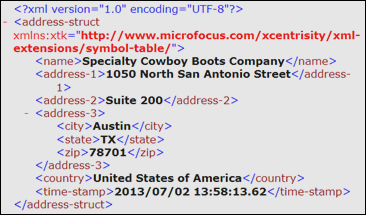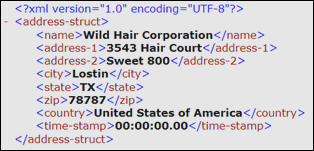例 11 の実行結果
次のセクションでは、実行される COBOL プログラムの出力および生成された XML ドキュメントを表示します。
COBOL 表示
プログラム (run example11) を実行すると、次の内容が表示されます。
Example-11 - Illustrate IMPORT with missing intermediate names address11.xml exported by XML EXPORT FILE Name: Specialty Cowboy Boots Company Address-1: 1050 North San Antonio Street Address-2: Suite 200 Address-3: Austin TX78701 Country: United States of America Time-Stamp: 2013/07/02 13:58:13.62 address11.xml imported by XML IMPORT FILE: Name: Specialty Cowboy Boots Company Address-1: 1050 North San Antonio Street Address-2: Suite 200 Address-3: Austin TX78701 Country: United States of America Time-Stamp: 2013/07/02 13:58:13.62 x-address11.xml imported by XML IMPORT FILE: Name: Wild Hair Corporation Address-1: 3543 Hair Court Address-2: Sweet 800 Address-3: Lostin TX78787 Country: United States of America Time-Stamp: 00:00:00.00 You may inspect 'address11.xml' & 'x-address11.xml' Status: +0000 Press a key to terminate: