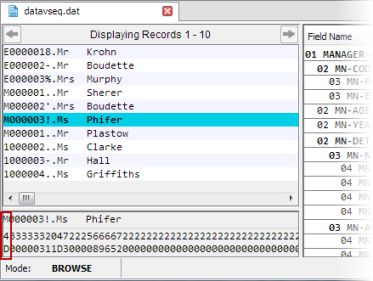16 進数でのデータ ファイル内容の表示
-
From the
Data File Tools (Technology Preview) window, click
, or click
 (Open).
(Open).
The Open dialog box appears.
-
Navigate to the required data file, then click
Open.
The Open Data File dialog box appears.
- If you are applying a layout, click Browse to the right of the Structure File (optional) field, then use the Open dialog box to navigate to and select a structure (.dfs) file.
-
Click
Open File.
The file is displayed on its own tab in the main window.
- [Appearance] で、
 ([Show Hex]) をクリックします。
([Show Hex]) をクリックします。
[Displaying Records] ペインの下に、等価の 16 進数が示されるペインが追加表示されます。16 進数字の各ペアは、縦に並べて表示されます。たとえば、ANSI データを編集する場合、M は 16 進数で "4" の下に "D" が続く形で表示されます。
- [Hex] ペインを非表示にするには、
 ([Show Hex]) をもう一度クリックします。
([Show Hex]) をもう一度クリックします。